Dear experts,
My board (stm32f4G-disc1 MB997D) with AWE BSP stm32f407 s1.4 cannot connect Designer 6.18.02 STMicro.
It shows "Target is not ST".
Any information for this?
Thanks a lot
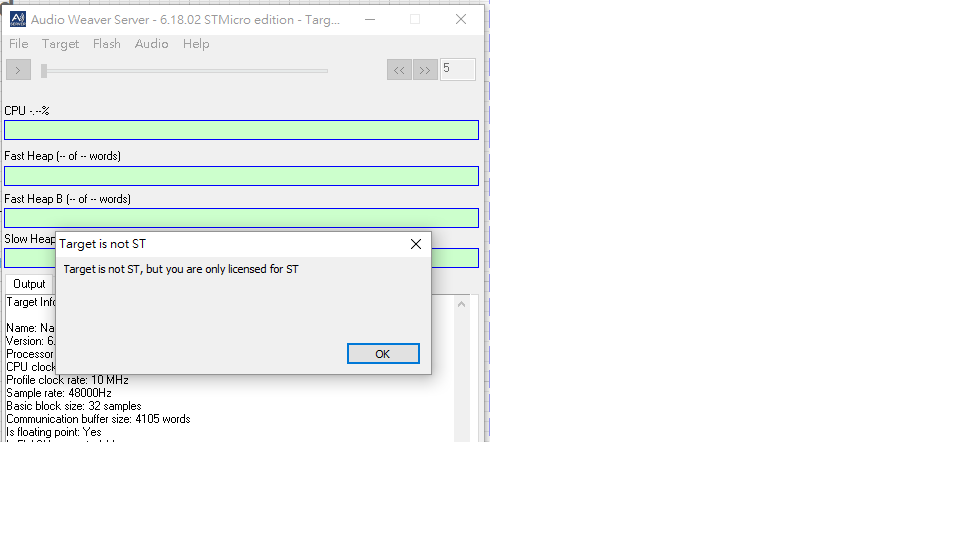
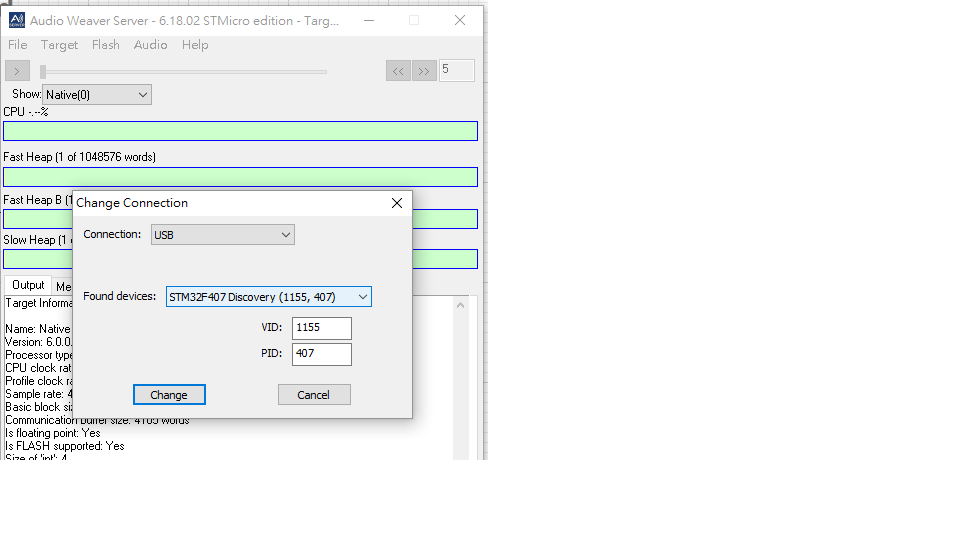
Dear experts,
My board (stm32f4G-disc1 MB997D) with AWE BSP stm32f407 s1.4 cannot connect Designer 6.18.02 STMicro.
It shows "Target is not ST".
Any information for this?
Thanks a lot
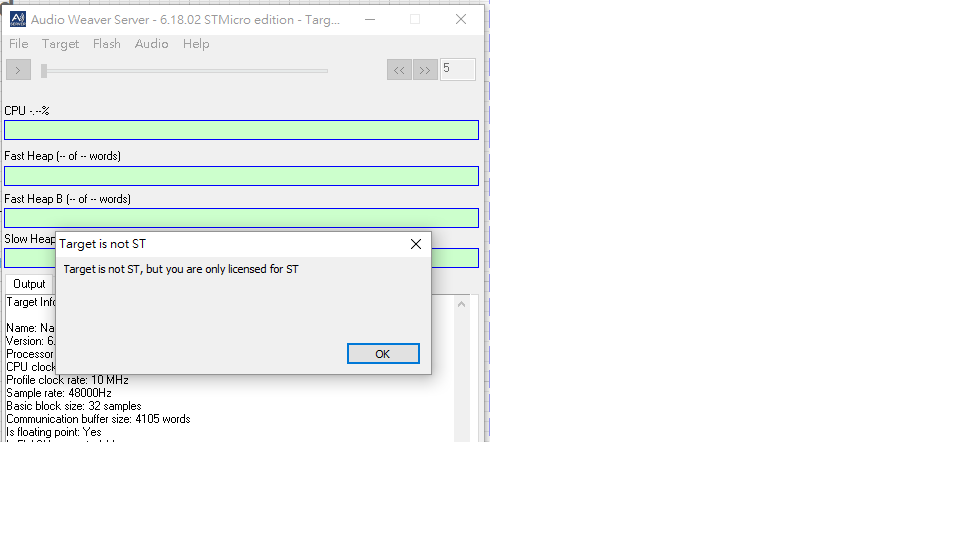
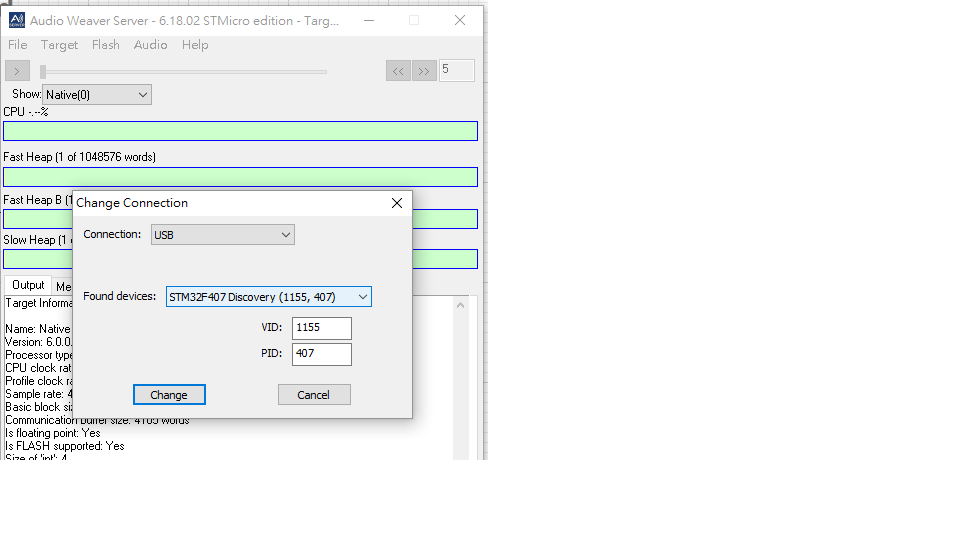
4:03am
I have the same issue.
3:21pm
Hi,
Thanks for reporting this. Our initial testing of 6.18.02 didn't find this issue, but we have now been able to reproduce it. We will look into to the cause and implement a fix for the next release.
As a workaround, you can delete the AWE_Server.ini file in <Audio Weaver Designer Install Dir>\Bin\win32-vc100-rel each time you launch Designer. This will force you to re-authenticate each time you start the application, but it should let you connect to your ST targets without any errors.
Sorry about the inconvenience. I will let you know if we find a more convenient workaround for this version.
Thanks
-Axel
1:04am
Hi, Axel
Thanks for the response, and I've tried.
Deleting ini and re-auth with the server, and I do successfully connect USB with stm32f407 on AudioWeaver Server.
However, while I"Refresh Target info" in the AudioWeaver Desingner , another error is gotten....
As picture:
Please help again.~ ^^
9:19am
Hi WenSan,
Did you close Designer and AWE_Server before deleting the AWE_Server.ini file?
-Axel
9:39am
Dear Axel
Yes, I do close Designer and AWE_Sever before deleting ini file...
Wensan
12:13pm
Wensan,
I can reproduce your error if I use the 'Refresh Target Info' button. As a workaround for this, rather than clicking 'Refresh Target Info' in Designer after connecting to the ST target in AWE Server, just click the 'Run' button immediately. This does go through the process of refreshing the target info and you should see your layout running on your target with no errors.
Again, sorry for the inconvenience - we will get more information and a fix out for this as soon as possible.
Thanks
-Axel
3:19pm
Hi Wensan,
We found and fixed an issue with how our License Server was returning user's license codes. You should be able to use your STMicro Designer and connect to your ST targets normally now.
Note - you may need to delete your AWE_Server.ini file just one more time to reset everything.
Thanks for your patience,
-Axel
12:18am
Hi Axel
Thanks for the great help~
It works! :)
WenSan
10:10pm
Sorry to dredge up a nearly 3-year-old thread, but this is all that a Google search gave me. (If there's a different thread that already solves my problem, then you might consider some search-engine optimization.)
Anyway, I ordered one of Mouser.com part# 511-STM32F407G-DISC1, which seems like the exact same board that WenSan has. It came with only the board itself, so I had to source my own USB cords, and find the PDF manual myself too. (Mouser's "datasheet" is not it.)
What manual I did find (UM1472 Rev 7), says that I need to download a driver for Windows before plugging it in, and the link that it gives in that context goes to ST's home page and not the driver download. So that was another set of search terms before I finally found something that claimed to be it. I had to register with ST to download it, so I did, and installed it per the readme that came in the zip archive. It said it was successful, and I plugged in the board.
The board itself behaved like the manual said - correct pattern of blinking lights, behavior of the User button, on-board accelerometer, etc. - but it did not move the mouse pointer like the manual said it should when I plugged in the second USB cord. And AudioWeaver can't seem to find it. It does, however, appear as a USB flash drive with a revision file on it:
Version: 0221
Build: Nov 19 2015 15:23:07
and a short HTML file whose sole purpose is this line here:
<meta http-equiv="refresh" content="0; url=http://mbed.org/device/?code=083002210C3072353374EB38"/>
That redirects to the login page at mbed.com, for which I don't have an account. (yet?)
The screenshot below shows the default USB ID's that AWE Server tries to use, the actual USB ID's that Windows sees, and the conversion of Windows' hexadecimal values to decimal because AWE Server doesn't take hex digits. No matter what I try, I get the same error:
Unable to create USB port - is this port in use by another program?
It seems likely that I'm just missing something, since I didn't get any useful documentation with the board and had to find it all myself. Do I need to update some firmware, perhaps, to something that AWE can recognize?
10:10pm
Hello Aaron,
It looks like you have purchased the correct ST Board from Mouser (a link would help debug if the following information doesn't help you). The board comes pre-programmed/flashed with ST Micro software, however you need to flash the board with our BSP (Board Support Package) to enable use with Audio Weaver.
Please visit our Downloads page, and download our STM32F407 BSP. This will install a folder directory called 'AWECore ST_EVAL_CortexM4 Release-8.C.1.3' in the 'C:\DSP Concepts' path.
In the 'C:\DSP Concepts\AWECore ST_EVAL_CortexM4 Release-8.C.1.3\SampleApps\STM32F407\Doc' directory, you'll find a pdf called 'Audio-Weaver--STM32F407-Discovery-Board-Users-Guide' with instructions on how to flash your ST board with our BSP and connect to Audio Weaver.
This should enable Audio Weaver Server to recognize the F407 board.
Thanks,
Kevin
11:54am
Sorry it took me so long to get back to this. Lots of other things happening at the same time....
Anyway, that got me a few steps further, but not quite there yet. I downloaded and ran the installer that you linked to, and found the PDF manual. The manual then said to download another utility to program the board, so I did that too.
The new hangup is when the manual says on page 7 of 13 to choose a set of firmware that matches my toolchain. Uhh...what toolchain do I have???:
C:\DSP Concepts\AWECore ST_EVAL_CortexM4 Release-8.C.1.3\SampleApps\STM32F407\Bin\EWARM
C:\DSP Concepts\AWECore ST_EVAL_CortexM4 Release-8.C.1.3\SampleApps\STM32F407\Bin\MDK-ARM
C:\DSP Concepts\AWECore ST_EVAL_CortexM4 Release-8.C.1.3\SampleApps\STM32F407\Bin\SW4STM32
I tried all three in turn, erasing in between like the manual says. All of them flash the green LED4 like manual says on page 8 of 13, but none of them appear as a USB sound card like it says on the same page. That seems suspicious because the original firmware was supposed to be a mouse and it didn't do that either. (yes, I do have *both* USB's connected)
All of them do have the mass storage device that I mentioned in my previous post, but I suspect that that's part of the on-board programmer and not the firmware that I'm downloading.
Here's what I ordered:
https://www.mouser.com/ProductDetail/511-STM32F407G-DISC1
1:25pm
Hello Aaron,
Any of the firmware .bin files should be ok (but I typically use the one found in the EWARM folder). The toolchain refers to the IDE in which you could open the entire BSP project. If you don't need to get this granular, then no need to worry about it.
Do you have both USB cables connected? As you can see, one is for USB Power & Programming, and one is for USB audio and control:
Thanks,
Kevin
3:21pm
Okay. Good to know about the toolchain. I don't expect to stray outside of AudioWeaver once I get it working, so that should be fine.
I said in my previous post that I did have *both* USB's connected, and I was beginning to suspect a physically disconnected port on the PCB. But I thought I'd prove that first. So I put my phone on that cord instead. It got power, but no data connection. Hmm. I swapped cords for one that I know my phone likes, and I got a sound card!
Then AudioWeaver picked it up just fine, and I'm playing with some filters on music. Looks like it all works now! Thank you!
---
For future reference, is there a better place to order from, that includes known-working cords and the correct documentation?
And, I noticed on the "My Account" page on this site, that my license for Designer ST Edition is set to expire on 06/16/2021. Does that mean that AudioWeaver will stop working then and effectively turn the board into a non-configurable fixed-function device with whatever I've got in it at the time?
3:42pm
Hello Aaron,
Glad you got it working. There is a section on page 5 of the Users Guide that mentions a difference between Charge-only USB cables vs Data Transfer USB cables:
"NOTE: Charge-only USB cables will not work. If you are having trouble flashing or
connecting to the board, make sure that your USB cables support data transfer. A
common symptom of a bad cable is an error message while attempting to connect that
reads “Unable to create USB port - is this port in use by another program?"."
The license expiration date means that your evaluation license for Audio Weaver ends on that date, and you will no longer be able to use Audio Weaver for free.
If you would like to speak with a Sales Representative about purchasing a license, please email Sales@dspconcepts.com.
Thanks,
Kevin
3:58pm
Hello Aaron,
Let me email you on the side about this topic.
Thanks,
Kevin
4:33pm
Hi Aaron,
I apologize for the miscommunication . You came across a bug in our system related to expiration dates for Audio Weaver for ST, and we're working on a patch at this moment. In the meantime, I've gone ahead and extended your license 2 years to 2023.
If there's anything else that comes up, please feel free to reach out to me directly: dru@dspconcepts.com.
5:29pm
Ah! Okay, I see that. Thank you!