HI,
I have a question about -Multi-Threading Problems~
hope some experts will help to answer the questions~~~
I want to observe the results of different upsampling on a single graph but it failed.
As below show,(use the bufferup,cuz i think it can solve the block size problem)
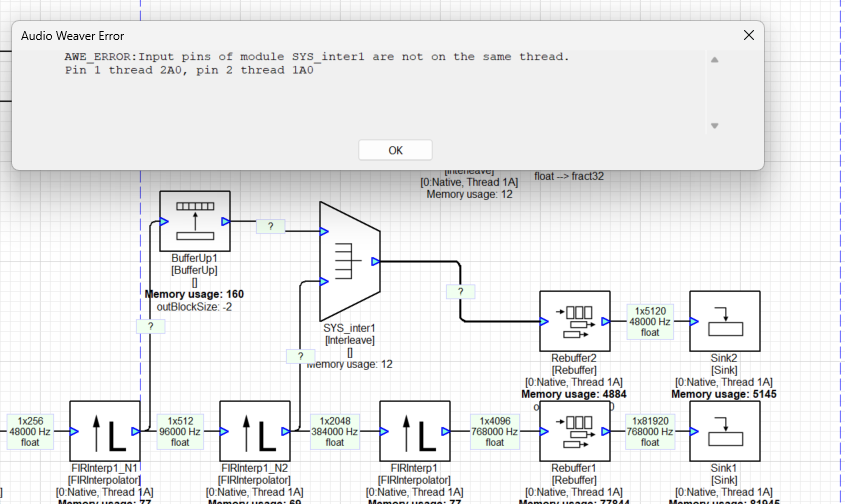
if i don't use the buuferup ,it will show as below
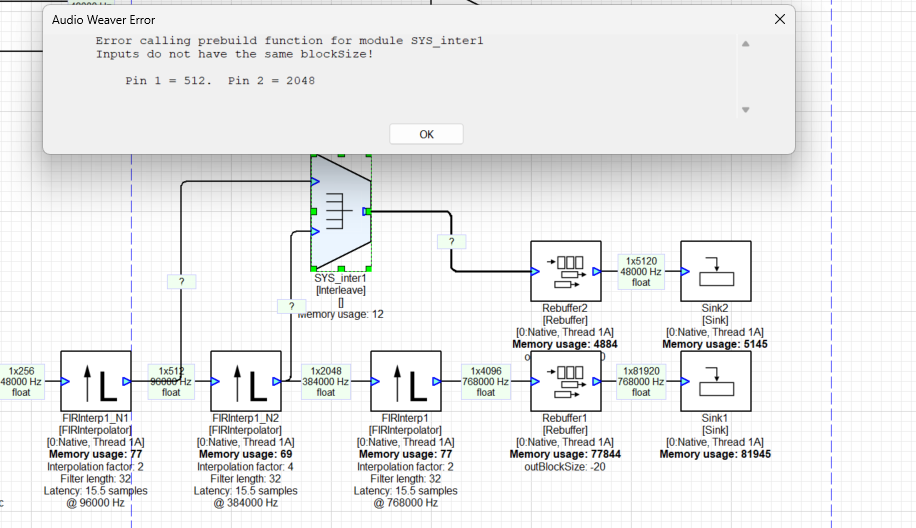
Might i ask how to solve this problem,Thank you all
1:55pm
Hi Tiffany, in both examples the interleave module's input pins have signals coming in at different block sizes. The buffer up modules OutBlockSize should be -4 (4x512 = 2048) so that it has the same block size as the other signal entering the interleave module.
8:59pm
Hi Kyle,
Thanks for your kindly reply.
However , while try for buffering up modules OutBlockSize be -4 ,The error it will be shown as below :
Then, i try to find the thread setting, it seems like no button of the modules can be change
12:06pm
Hi Tiffany,
You can set the clockDivider on the module's Build tab.
Thanks,
Gary
1:04am
Hi Gary,
Thanks for your kindly reply~
However,I have tried to adjust it, but only the signal input can adjust the clock divider, the other boxes(FIR,interleave,bufferup) can not be adjusted (clock divider), I would like to ask if I have overlooked something that needs to be adjusted again? Thank you for your help.
2:36pm
Module clock dividers are inherited, except for source modules. For source modules you can explicitly specify a clock divider, or, if you leave it blank, it will inherit from the first system input pin. A separate identical source has been added to the layout below.
8:40pm
HI Gary~
I got your point,it works!Thank you very much~
8:46pm
Hi Gary,
Might I ask another similar question?
I've try add Downsampling signal and Upsampling signal.Try Sine source and use the bufferupv2 concept,It works,As below figure shown:
However,If i try to use the HW to try use the real signal will show error,
I have two questions.
1. If I have two microphones, (REF Mic, Error Mic), actually connected to the HW, how to connect, because the error mic is preset to receive high frequency, Ref mic is lower frequency, but the HW1 can only be adjusted to 1 sample rate
2. Previously when I used bufferv2, I could go to the signal source to adjust the clock divider, but HW doesn't know how to adjust it, so there is a Thread problem.
4:49pm
Hi Tiffany,
Audio Weaver layouts have to use a single input pin (with as many channels as are available) operating at a single sample rate. That sample rate needs to be declared in the AWECoreOS instance. Please see the section "Real-time Audio" at this link:
https://w.dspconcepts.com/hubfs/Docs-AWECoreOS/AWECoreOS_UserGuide/index...
If you need to convert a lower sample rate signal to a higher sample rate prior to coming in to Audio Weaver, you could use something like this utility for ARM processors (see attached PDF).
Thanks,
Gary