I am seeing the error dialog below when I start the newly installed ST Micro 6.18.02. This never happened when I installed ST Micro 6.18.01. I uninstalled both and reainstalled 6.18.02 and the problem persists. I think the firewall is open for the app as shown below in the second image. Can somebody please tell me how to solve the problem? Thanks - John Speth
Persistent error dialog:
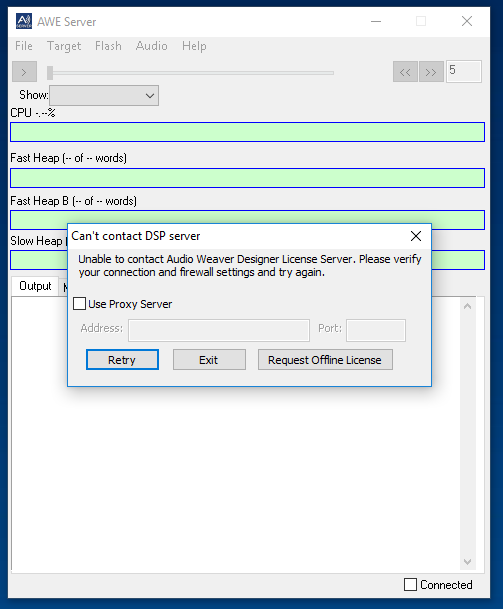
Firewall settings:
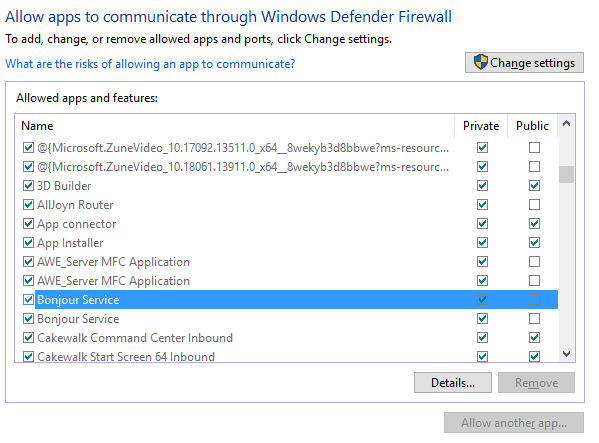
9:38am
Hi John,
This is new security feature was introduce first time in release 6.18.02. In order to start Audio Weaver Designer, the Audio Weaver server first need to connect to License server. The error message that appear on your screen shows that awe_server can't establish communication to the license server to verify your account since you update it to the latest release. It can be several different reasons:
1. Windows firewall on your local machine prevent you from direct communication
2. Corporate firewall
3. Some issue with your account
First step I would recommend you to do is turn off your window defender firewall for a short time just to verify if awe-server will be able to establish connectivity with the license server: https://support.microsoft.com/en-us/help/4028544/windows-10-turn-windows... While the firewall is off try to restart the designer. If you still have the same error message, it means either external firewall prevent you from connecting to the license server or something or account issue.
Please, let me know.
Thanks,
Paul
10:16am
Thanks for trying to help, Paul. I turned off Windows Defender (both public and private controls) and the problem remains. My work is being done on my home computer so there is no corporate firewall. My account seems to be valid and fully credentialed because I was able to log in and out of my DSP Concepts account successfully. So I'm not working yet. I just received a node locked key today so I'll use that unless you have a miracle cure.
BTW, the MS link you provided is dead.
John Speth.
6:43am
Hello Everyone,
I tried to update my Audio Weaver 5.16.B04 Developer to Audio Weaver Designer 6.18.02 Pro. (I also tried Audio Weaver 6.18.01 STMicro and Audio Weaver 6.18.01 Pro, because the MATLAB R2017b is not always available)
Launching the newest version leads to the well known "Can`t contact DSP server"-Error. The very old version works fine without complications.
Windows Defender is turned off and there is also no corporate firewall. Is there any other license issue, I don´t realize?
Thanks.
9:48am
Hi Edgar,
The issue for you may be that your previous license was for the deprecated Developer edition of Designer, which 6.18.01+ editions no longer understand. I've given you the new and equivalent Pro license that should work for 6.18.02.
If you continue having troubles connecting to the license server, please email licensing@dspconcepts.com with your hard drive volume ID to request an offline key.
Thanks
-Axel
2:53pm
Hello Axel, Paul,
I'm a new Audio Weaver Designer user and I'm facing exactly the same issue when I try to start the AWE_Server.exe. "Can't contact DSP server". Even my account seems valid. The error appears instantly after clicking the login button. Through process monitor it seems that no network connection is created by this process.
I have requested an offline license key and now the awe_server is starting properly.
However when I start the default Audio Weaver icon, the DSP Concept splashscreen appears and few seconds later it disappears with no error message.
I'm using Audio Weaver Designer 6.18.02 ST Micro.
I'm at home with the local firewall off and no local proxy. I'm using windows 10 on a Microsoft surface tablet.
Did you have any additional information on this issue?
Let me know if you want me to make additional tests.
Thanks
Laurent
4:28pm
HI Laurent,
The offline license that you were using was for the Designer PRO version, which is working with matlab.
Audio Weaver Designer ST Micro works independently.
When you start ST Micro, please, verify the following:
1. Audio Weaver Designer PRO is closed (verify in Task Manager the process is not running).
2. Matlab is closed
Please, let us know if the issue is still persists.
Thank you,
Paul
5:05pm
Hi Paul,
I think I have figured out the issue.
I just have to execute Audio Weaver as administrator. This is probably required when we change the default installation folder to program files instead of the default one at the root level.
Now all is working properly.
Thanks
Laurent
5:05pm
Hi Paul,
I think I have figured out the issue.
I just have to execute Audio Weaver as administrator. This is probably required when we change the default installation folder to program files instead of the default one at the root level.
Now all is working properly.
Thanks
Laurent
5:09pm
Great.
Thank you Laurent for letting us know.
Paul