Dear AWE experts,
we have ported the FFS using the callbacks and it seems to be working well. We did need to increase the timeout in the server connection to 5000ms due to some of the flash writes taking a while but after that change we can format the flash, add files, read files and add a bootable .awb which is cool.
In the latest documentation it has a "flash dump" button which is useful for taking an image of the file system for production programming.
But in AWD version 8.D.2.3 the button is missing.
Is this an intentional deletion or is there some way to enable it?
Thanks in advance,
Ed (XMOS Ltd).
Tool says:
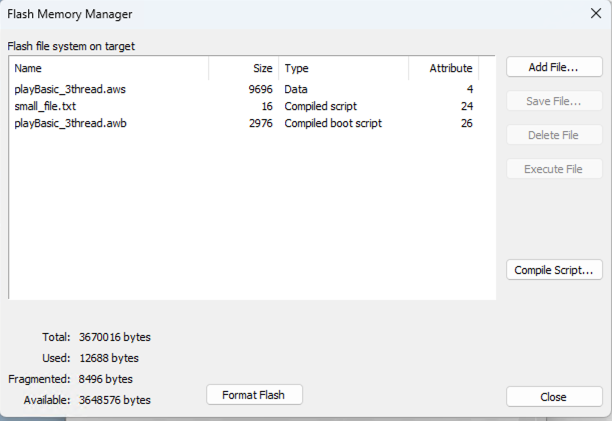
Docs say:
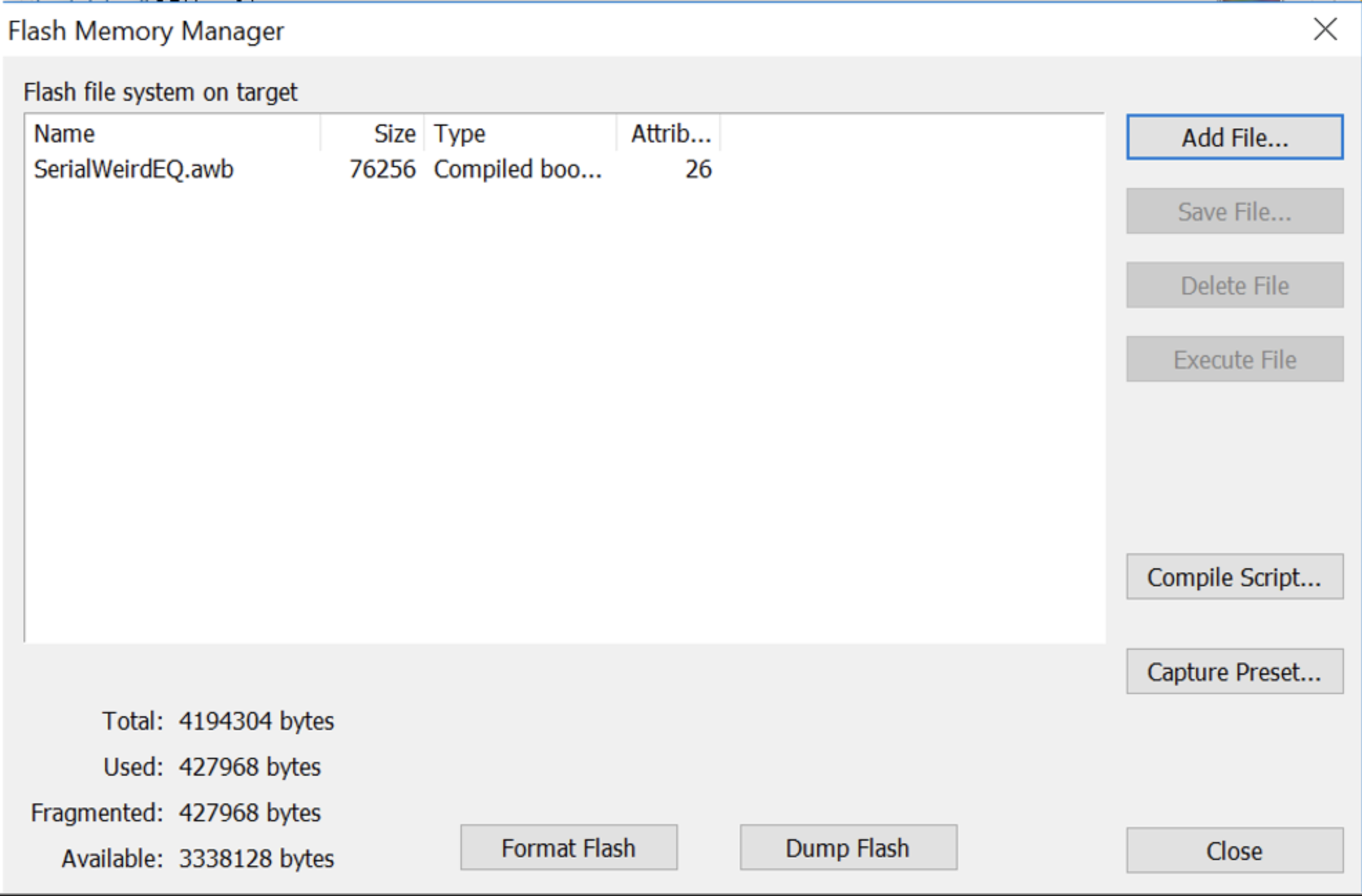
7:32pm
Hi Ed,
Unfortunately, the latest AudioWeaver Versions 8.D.2.3 and above will not include the "Dump Flash" button in the Flash Manager. This is an internal design decision and cannot be enabled in GUI. The "Dump Flash" is essentially
ReadFlashMemorygiven in the Flash File System Integration Guide. The purpose ofReadFlashMemoryis to Read from flash memory device and you can dump it on to a file as needed. The screen shot in the Integration Guide will be updated according to the latest changes, thank you for pointing it out. Please let me know if this helps with your requirement.Thank you,
Karishma
3:35am
Hi Karishma,
thanks for your feedback. We have found some workarounds to meet this requirement including using our JTAG tool (xflash --read-all and then dd the desired section) or via a small firmware app to run ReadFlashMemory from the data partition section of flash and save to bin file to grab a snapshot of the FFS image. This seems to work fine.
Kind regards,
Ed
7:31pm
Hi Ed,
Glad to here you got it working.
Best regards,
Karishma
4:58am
Just had an email from DSP concepts re: AWE Designer Version 8.2025.2 (8.D.3.2)
it mentions "Designer Installers now include the BuildFlash executable, which can be used to generate .bins to store files in flash memory."
Is this the same functionality?
Thanks
Ross
XMOS
11:06am
Hi Ross, please see:
Build Flash Utility
for instructions on using it.
Thanks,
Gary